
I use blogger blog often. Besides this blog which I use to talk about interesting cool stuff, I own a few other niche blogs that are also running on blogger blog. Each time I setup a new blogger blog, I will spend a little time to modify the standard delivered blogger template, so that the layout looks more unique and professional. It takes me quite some time to design a new blogger template, but it turns out to be quite a fun thing to do. So I will keep designing new blogger template whenever I setup a new blogger blog, and then what I will do is modify it a bit and release it on this blog for free download.
So here's the first free blogger template from me:
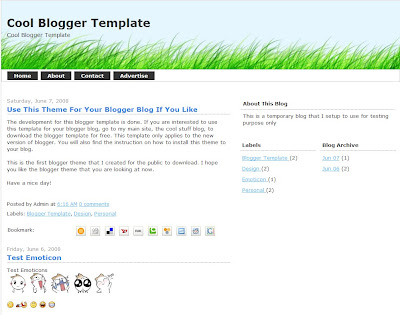
Click here to see the demo.
And here's download link of the XML code (Right click, then save target as).
Built-in features of this blogger template:
1. Yahoo + some extra cute emoticons. A javascript is already included in the template that will automatically convert some predefined characters into emoticons. To learn how to use them, read this post: Use emoticons on blogger blog.
2. Social bookmarks icon at the end of each post. This is a feature created by Beautiful Beta. It will give your blogs reader the convenience to easily bookmark your post on various social bookmarking service. If you want to add this feature to your blog without using my blogger template, read this post from Beautiful Beta to learn how to do it.
How to use my free blogger template:
1. Download the xml file using the above link.
2. Login to your blogger account.
3. Go to Layout > Edit HTML.
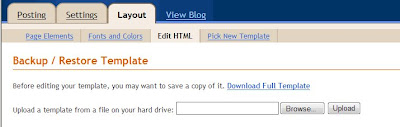
4. Click on the 'Download Full Template' link to backup your current template.
5. Click the 'Browse' button and upload the coolbloggertemplate.xml file that you have just downloaded.
6. Done.
When you first install the template, you will notice that top navigation bar, where I place the Home, About, etc. button doesn't show up. In order to add these buttons, go to Layout > Page Elements, and click the edit link on the 'HTML/JavaScript' element which is located directly above the 'Blog Post' element (as highlighted in the screenshot below).
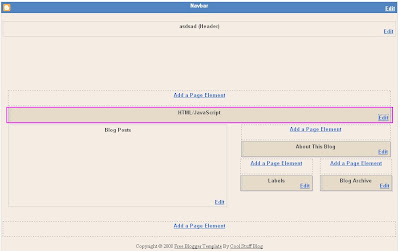
Leave the title field blank, and paste the following code to the content field:
<li><a href="YOUR URL HERE">BUTTON1</a></li>
<li><a href="YOUR URL HERE">BUTTON2</a></li>
<li><a href="YOUR URL HERE">BUTTON3</a></li>
<li><a href="YOUR URL HERE">BUTTON4</a></li>
Replace the 'YOUR URL HERE' and 'BUTTON1', 'BUTTON2' with your own url and the button name of your own. Each line of the code represent one button. You can add or remove button just by adding or removing the code.
And that's it. Hope you like my first template design. If you want more, here are a list of free blogger templaes designed by others.

10 comments:
Thanks for sharing these templates and download link.Its really a great job.
i have stopped using blogger for some reason, i am starting to use wordpress which is great on this blog of mine http://teckitech.co.cc
If this is your own design then submit it to review at Blogger Templates Gallery
Thanks Milan.. I have submitted my template as you suggested.. And yes, it's 100% my own design :)
Thanks For submitting template. Your template is up.
Make sure, download link never goes down.
Spread the word and ask your readers to submit new unique templates.
I will spend a little time to modify the standard delivered blogger template, so that the layout looks more unique and professional. It takes me quite some time to design a new blogger template, but it turns out to be quite a fun thing to do
i agree with kristian
thanks for your info
nice template. I will try it with my next blog. I need a new theme
Very nice template. I love this very much. Also your description on having navigation bar on header is really useful. Thanks.
Post a Comment